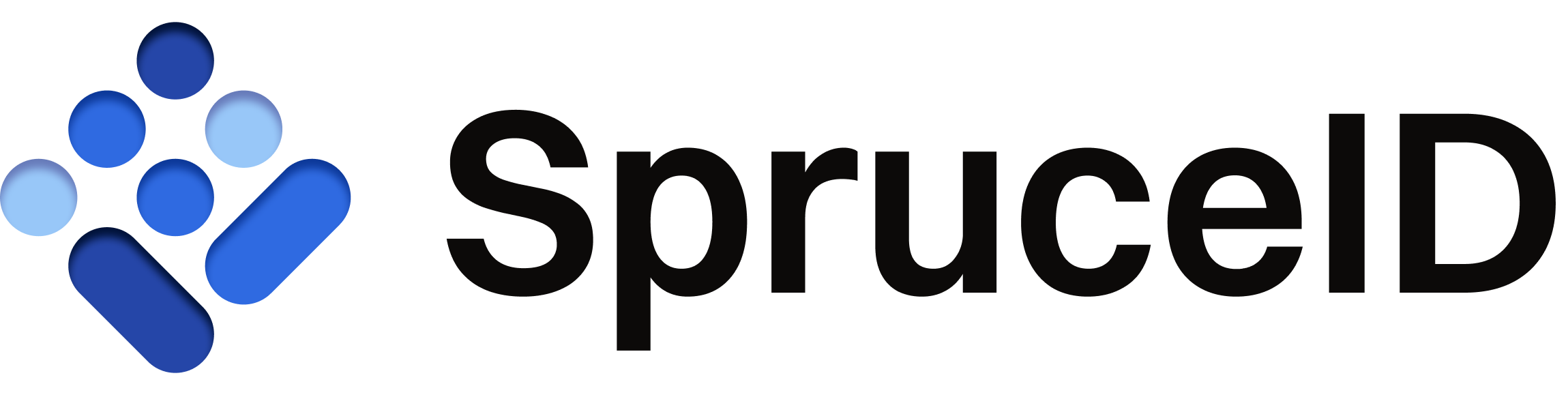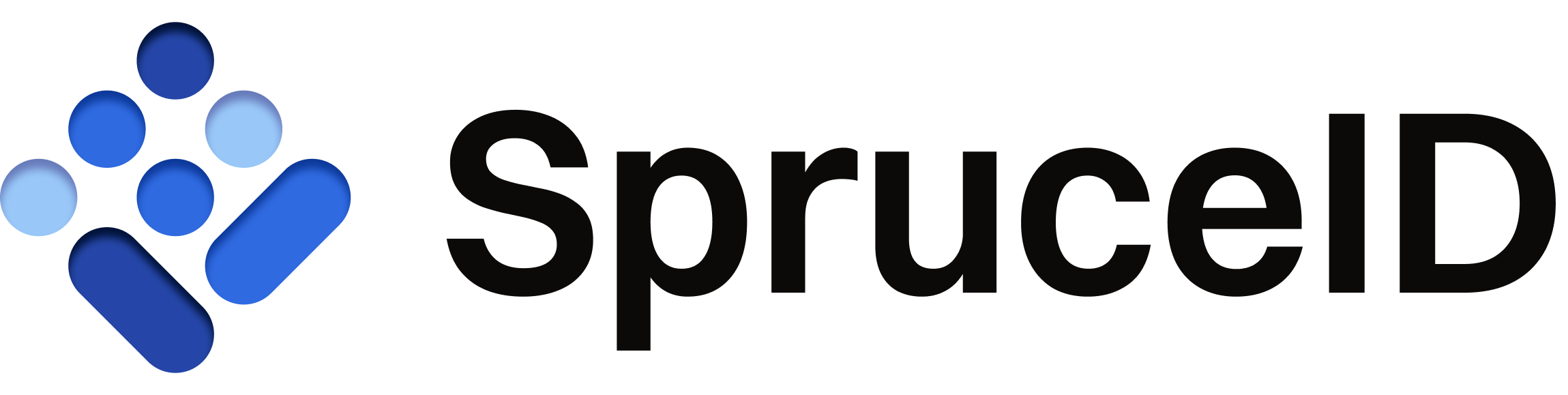Go From Sign-In with Email to Sign-In with Ethereum using SSX
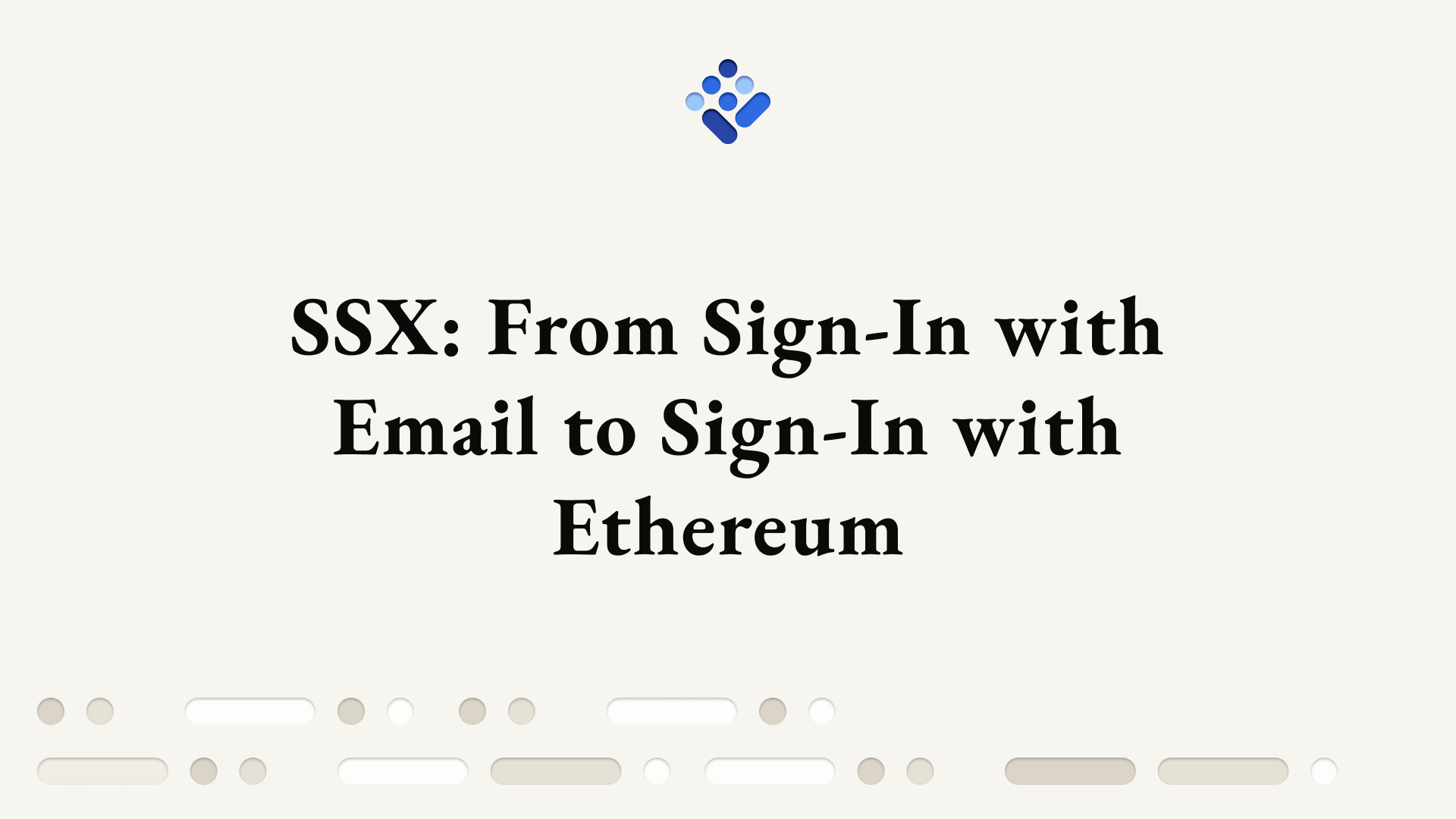
Part of our continued work with SSX involves making Sign-In with Ethereum both as easy as possible for developers to integrate and having support for various environments and use cases. We've recently heard from developers that they wish to integrate Sign-In with Ethereum, but still would like to retain email-based login flows for their users. Typically this is to ensure that there is:
- Support for a traditional user base that may not be fully ready to use Sign-In with Ethereum, but some users have expressed interest and
- A means to still communicate with an existing user base through a means like email.
In our previous work on enabling Sign-In with Ethereum for discourse forums, we saw a similar workflow where users were first required to sign in using their email, link their Ethereum address, and then they could Sign-In with Ethereum.
To get developers up and running with this approach, we've shipped a Next.js app that implements a login flow with NextAuth.js, SSX, and RainbowKit, but requires a user to first log in using their email. To check out the example, first clone SSX, install any required dependencies, and navigate to the example by entering the following in your terminal:
git clone https://github.com/spruceid/ssx
cd ssx
yarn install
cd examples/ssx-test-nextauth-emailNext, make sure to rename .env.example to .env, and install dependencies by running yarn in your terminal.
This example also comes bundled with a fake local SMTP server with a web client that allows access to a mailbox using docker. To run this local server, enter the following in your terminal:
docker run -d -p 1080:1080 -p 1025:1025 --name mailcatcher schickling/mailcatcher
Once the container is running, in a separate tab, navigate to the fake server by going to http://localhost:1080 in your browser.
Finally, this example uses SQLite for testing and Prisma as an adapter to connect the dapp to a database, but you can change the example database anytime.
Run the following commands to start the application:
npx prisma migrate dev
npx prisma generate
yarn dev
Once started, you should be presented with the following screen, prompting you to first sign-in using an email address. After hitting “Sign-In with Email” and entering any email address, you should be able to access the magic sign-in link with the server running on localhost:1080.
Find the sign-in email sent, and hit the “Sign in” button to be redirected back to the dapp in a protected page only accessible by signed-in users.
Finally, connect your wallet using the provided button in the nav via RainbowKit. Once connected, hit “Link Your Ethereum Account” to Sign-In with Ethereum and link your Ethereum address to your email login.
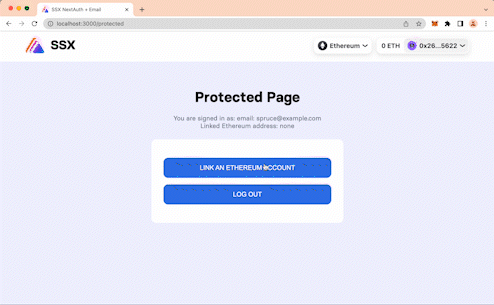
Once this is complete, you can log out, and Sign-In with Ethereum directly using the account you linked.
As mentioned previously, we want to support any developer looking to integrate Sign-In with Ethereum, no matter the requirements. We see this kind of workflow as a stepping stone in finally enabling users to fully Sign-In with Ethereum, especially as direct-to-wallet messaging and communications mature.
As we continue to build out SSX, we invite you to request any features or examples you're looking for, especially when looking to support Sign-In with Ethereum. Alternatively, we also welcome all open-source contributions to SSX from developers.
Spruce is building a future where users control their identity and data across all digital interactions. If you're curious about integrating Spruce's technology into your project, chat with us in our Discord.